I use USB Drives quite a bit to move data between Windows, Mac and Linux Devices. Sometimes when i go to re-format them they only show as 200MB capacity
As I’m on a Windows machine, open the Command Prompt (CMD) and type: diskpart
Type: list disk to see your drive, in my case here, its Disk 2
Type: select disk <insert disk number> so in my case select disk 2
type: clean this will zero down the drive
Close down the disk part window and open Disk Management
The Drive will appear as Unallocated
Right click the Drive and Select New Simple Volume
Follow the wizard through ensuring you select the correct File System type – In my case I will leave as Fat32
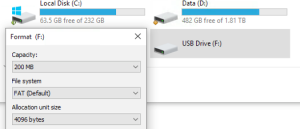

Really worked well, better than trying to find any legitimate site, everywhere I turn it says download this and that. This works better because it’s built into the computer thank you so much for posting this it means a lot!
LikeLike
Wow thank u so much i retrieve my pendrive back thank u thank u thanku so much
LikeLike
THANK YOU THANK YOU THANK YOU
LikeLike
Thanks, it worked. You saved my ass today..
LikeLike
Thank you SO MUCH! This was the most helpful article I could find on the internet, and exactly what I needed.
LikeLike
YOU ARE THE GREATEST
LikeLike
Thanks Working Fine for me
LikeLike